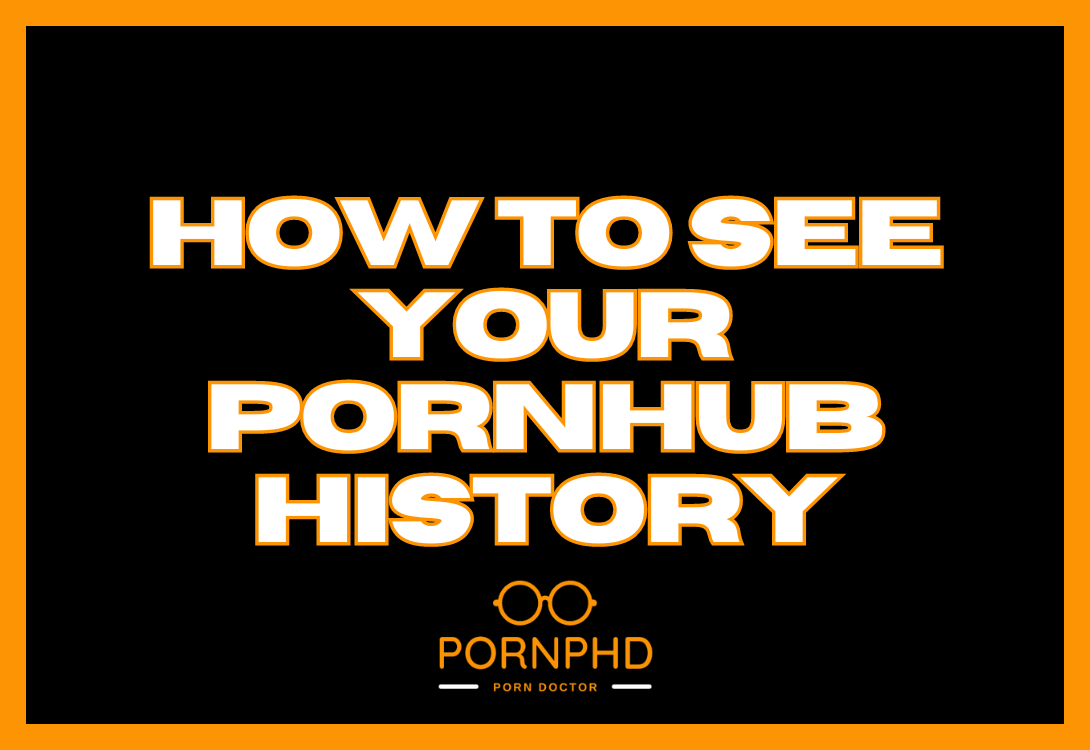Picture this: you find the perfect porn video, but when you want to go back to it, you completely forget both the title and the model’s name. You want to find it in your Pornhub history, but there doesn’t seem to be a button for that!
Don’t worry, Pornhub does have a watch history, they just hide it in plain sight. Read on, and as long as your favorite video isn’t deleted, we’ll have it back on your screen in no time!
Method 1: With A Pornhub Account
If you have a Pornhub account (and were logged in while watching), you can easily find your watch history.
First, click your profile picture in the top right corner of the webpage and select See Your Profile.
From there, simply click on X Videos Watched under your username, and you’ll be brought to the watch history page. Here you can see all the videos you watched on the site and even search through them to find the exact video you’re looking for.
Method 2: Without A Pornhub Account
For those of you that don’t have a Pornhub account or simply forgot to log onto the site during your last session, we’ve got a classic solution. As long as you haven’t deleted your browser history, the video you watched will be in there.
To open your browser history, open the options menu to the right of the URL bar (or click the browser logo on the left on Opera) and click on History. Here, search for Pornhub in the search bar, and scroll until you find the video you’re looking for.
Some browsers and operating systems will also open the history tab if you press the CTRL key and H at the same time.
Take note that this will not work if you are watching content in Incognito mode or deleting your history after a session.
Conclusion
We don’t know why Pornhub hides its watch history feature, but now you’re privy to this secret and never have to lose access to your favorite videos.
When you find your video in your watch history, why not take some time to download it and make sure you’re not left scrambling for a way to watch if it ever gets deleted?